When it comes to the technical aspects of a website, there are a LOT of terms thrown around. If you aren’t familiar with them, they can sound pretty overwhelming. But it doesn’t have to be. Let’s talk about how building a website is similar, in many ways, to building a house.
Website. Domain. Hosting.
Tech terms can sound like another language if you don’t live and work in that space. We’re here to help you navigate the technical waters, and get a basic understanding of what these terms mean. If you missed it, we did a post highlighting some of the website info every marketer or business owner should know. Let’s take that foundation to the next level and talk about how everything fits together.
There are four main elements that you’ll need to understand as you start to build your site:
Your website Your hosting provider Your hosting environment Your domain
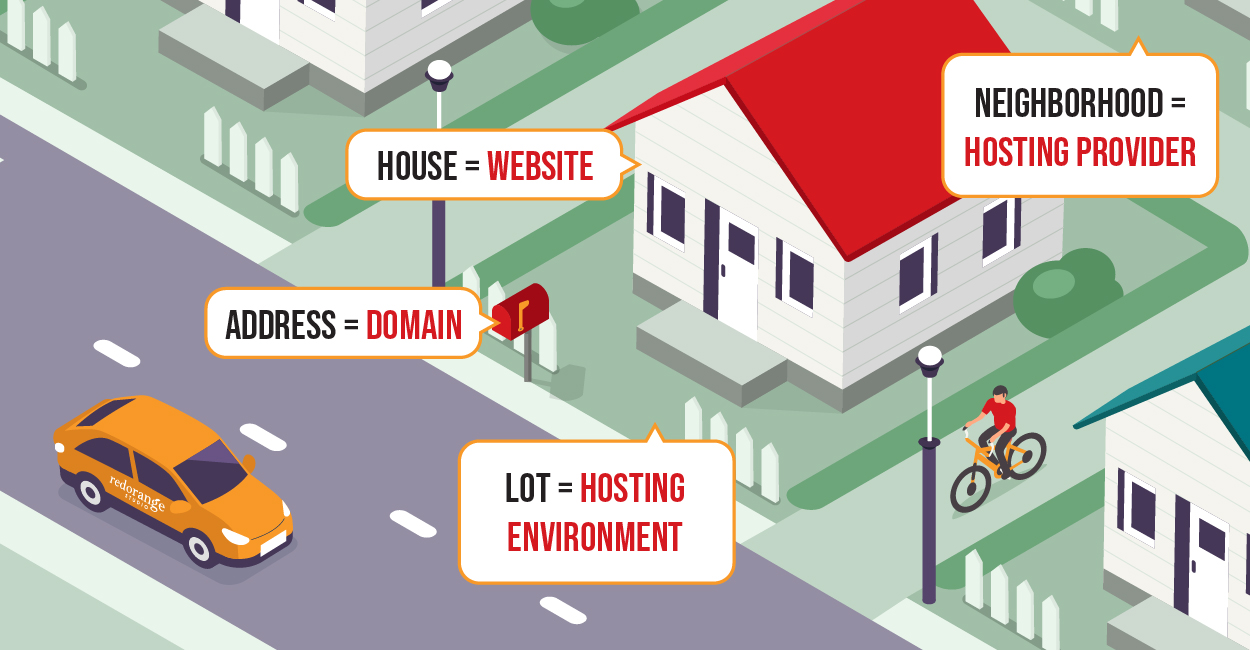
First, think of your website like a house.
Do you need a studio or plenty of bedrooms? A gourmet kitchen or just the basics? Would you rather your house show off your bookshelf or your art collection?
You make these same types of decisions when it comes to structuring your website. Do you need simple navigation or something a little more complex? Do you want to display your portfolio or are you more interested in sharing your thought leadership? Your website is the face of your business online — not only does it visually represent your brand, but it should also help you reach your business goals.
Getting an idea of what you want in a website is a great start, but it’s only the first step of the process. It’s critical that you find the right location and address for your site, otherwise your great house won’t be great for YOU or your customers.
Next, where do you want your website to live?
You’ve designed the perfect space, but where do you want that house to be located? There are many “neighborhoods” to choose from, and they all have their own benefits. Some are more inexpensive, but you may be living cheek-to-cheek with a hundred other people (not great for that intimate backyard barbeque you’ve been dreaming of). Some are more of an investment, but you’ll get space, special amenities and even monitoring with a neighborhood watch.
When you look at it this way, neighborhoods are very similar to hosting providers — and there are LOTS to choose from. WP Engine, GoDaddy, DreamHost, etc. They each have their pros and their cons, and some are less expensive while others offer more of a boutique experience.
At Red Orange, we have a dedicated server through WP Engine. This means our clients’ websites are housed on a server with only Red Orange Studio clients, which reduces the spread of malware and increases dependability. Because we use a managed WordPress server, WP Engine monitors the server space to ensure security and backups are completed on a regular basis. So basically, if you hang out in our neighborhood, our Neighborhood Watch will always be keeping an eye out for any trouble.
You’ve picked your neighborhood and you know what you want your house to look like. But what about your lot?
If you’ve ever built a house, you know finding the right lot is key. Do you want a corner lot? Cul-de-sac? Is your lot flat to make your lawn maintenance easier?
Thinking about it this way, your hosting environment is basically your lot! It’s where we’ll build and house your site and ultimately where your website will live within your chosen neighborhood.
Sometimes during the process of building and maintaining your website, you’ll hear your project team use phrases like development, staging and production environments. These are all part of your overall hosting environment.
In the early phases of your website, we’ll use the development and staging environments to structure and build your website. We’ll add new walls, incorporate a window, slap on fresh paint—you get the picture. These two areas of your hosting space are where we do the behind-the-scenes work to get you ready for your public debut. The production environment is where the magic happens — when you get the keys and are ready to move in and welcome visitors. When we push your site “live,” that means the site that was previously on staging (under construction) is migrated to the production environment, and ready to be seen by your customers online.
You’ve got the space, but how can your customers find you?
Neighborhood, check. Lot, check. Perfect house, check. But you need an address to make sure all of your Amazon orders get delivered! That’s why picking the right DOMAIN, aka your web address, is so important. This URL (e.g., www.redorangestudio.com) allows your users to easily find you on the web. It can also be used as a domain for your business emails!
It’s important to choose a domain that’s relevant to your business, easy to remember, and easy to type. You don’t want users not being able to find you because it’s easy to spell your URL incorrectly! Additionally, you’ll have to find a domain that isn’t already taken by someone else. This can take some work, but there’s some strategy behind it, so make sure you talk to your project team about best practices before you purchase.
Sometimes your domain can be purchased through the same company as your hosting provider, and in that case you may have the same logins for both (e.g., GoDaddy offers both). However, in most cases people purchase their domains through a separate registrar like NameCheap or Domain People. We usually recommend that our clients purchase their domains on their own rather than having a developer make the purchase — this just streamlines ownership. But it’s critical to provide login information for your domain to your developer so that they can launch your new website!
Welcome Home!
These web tech terms don’t seem so scary anymore, right? Your website is your home online, and it deserves all of your love and affection (and frequent updates and monitoring and care). It’s a living, breathing thing, and, just like your home, it shouldn’t be neglected. That’s why, much like lawn care or home improvement projects, we recommend that you (or a trusted partner) perform maintenance on your website on a frequent basis. It’s important to make sure all of your plugins are updated and that no malware has affected your site. It’s also important to your users to see refreshed content and images to make sure that you are still relevant and your subject matter hasn’t gone stale.
We’re Here to Help
We hope you found our analogy of building a house helpful, but we’re always available if you have any questions. You can reach out using the form on our contact page or give us a call at the studio (804-381-4004). We hope to hear from you soon! Happy website building.
