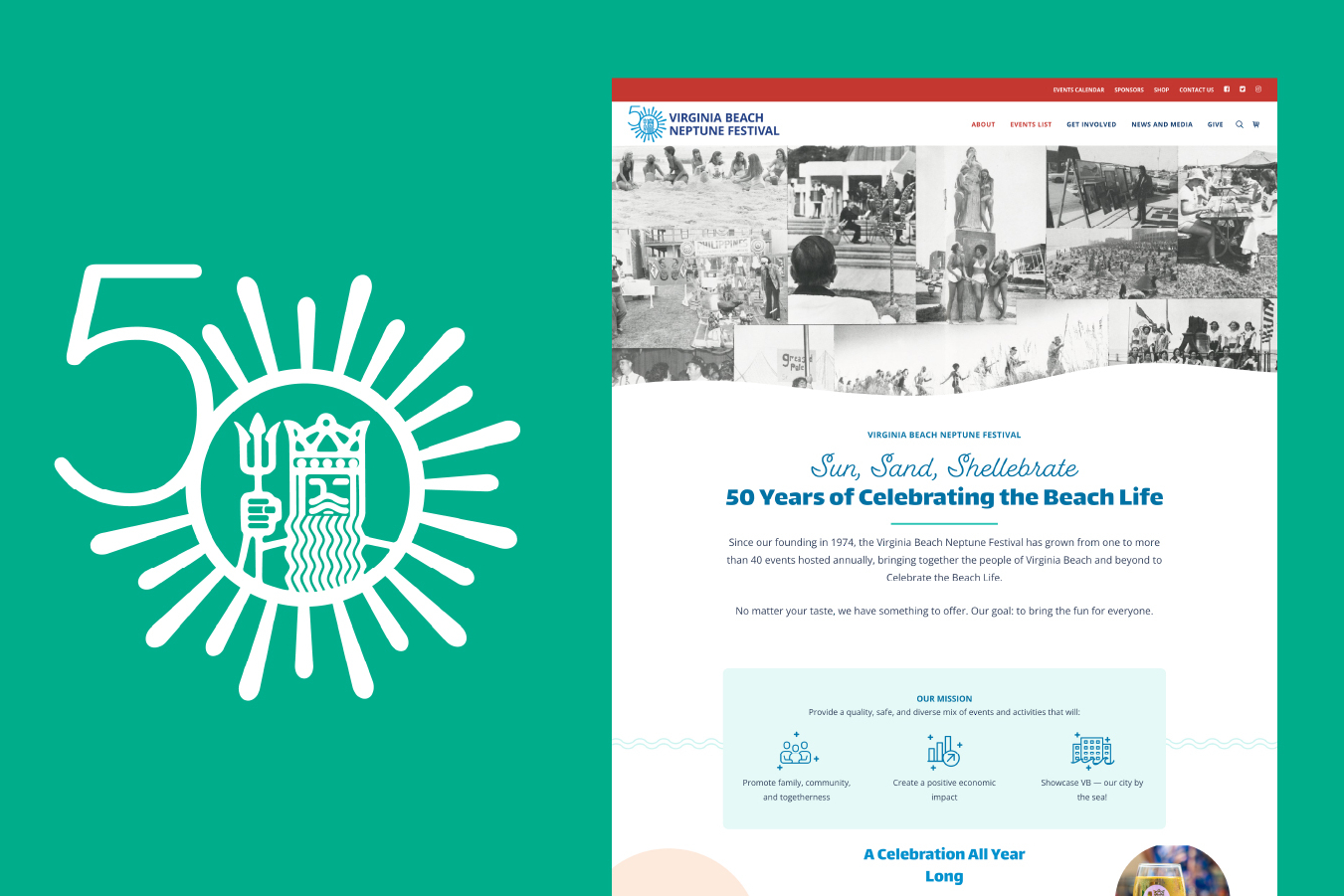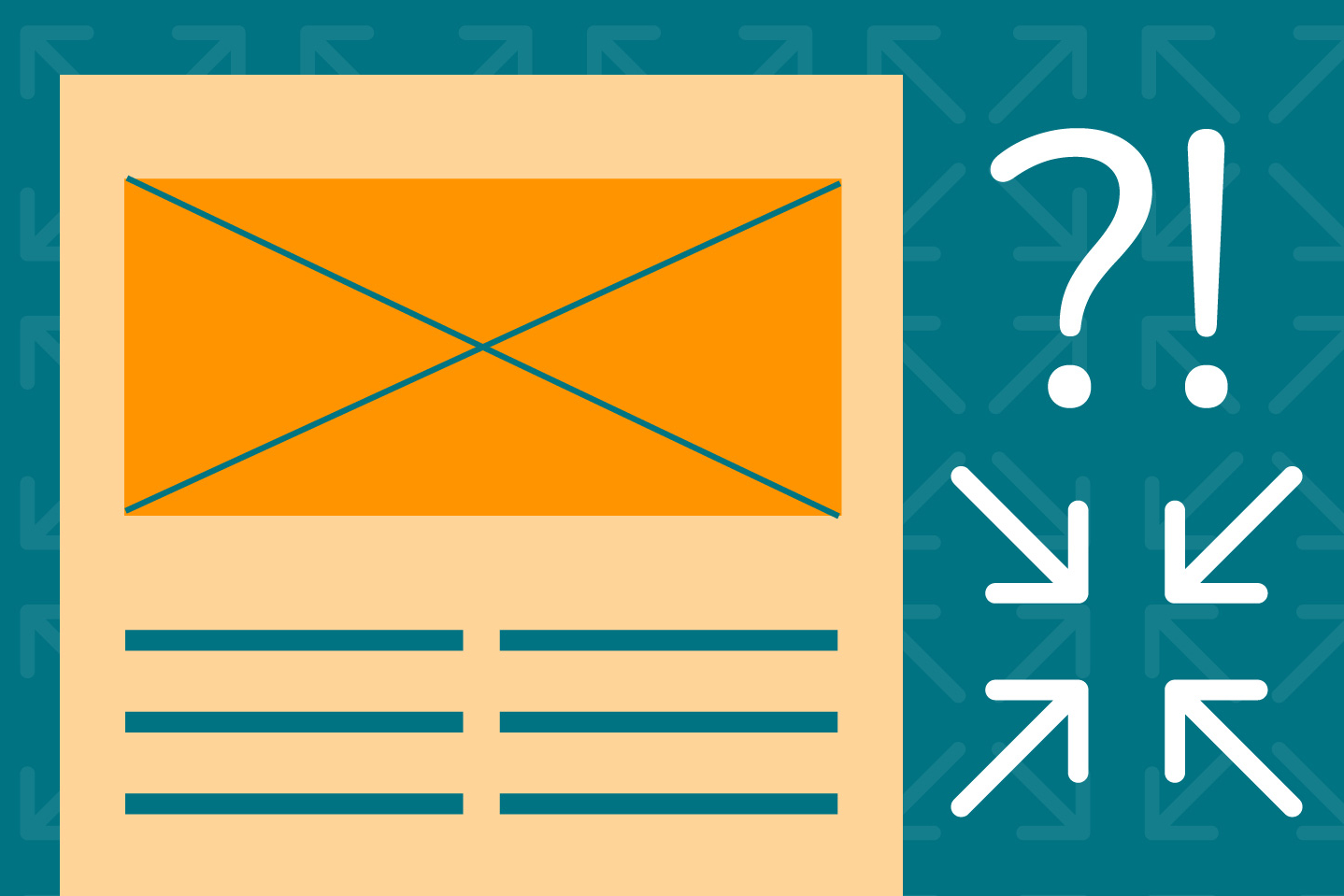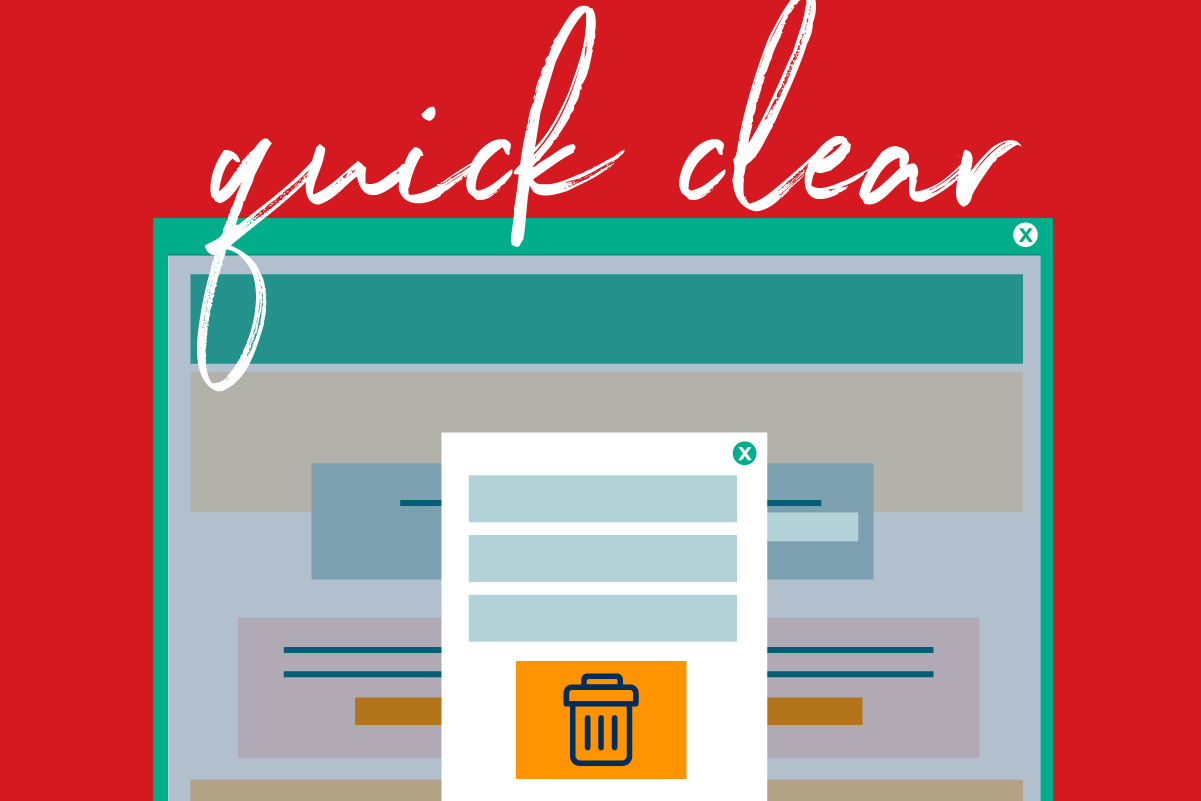We're constantly learning and we want to share our knowledge with our clients.Let's grow together.

Learning Library
Our team is made up of lifelong learners and we want to share our knowledge with our clients. Find information about websites, analytics and more in our learning library below.
Logging Into Your Website
It's hard to get started when you don't know where to look. In this video, we'll show you how easy it is to log into the backend of your site.
Adding and Editing Users on your Site
We all need a little help sometimes, and finding extra hands can be a big help. But can you give others access to your site without giving away your own info?
Updating Menus in WordPress
Updating your menu can be hard if you don't know where to look to get started. But we promise, once you're in the right place — it's a snap!
Adding 301 Redirects to Avoid Broken Links
If you change a URL (or slug) on your site, you need to make sure you add a 301 Redirect! If you don't, users may get lost, frustrated or confused when they land on a broken link.
Domains & Hosting
What's the Difference?
Screen Options
Sometimes you can't find what you're looking for — but we know where it is. In this video, we'll cover the Screen Options panel that's hidden in a tricky dropdown in the backend of WordPress.
Ninja Forms: Styling Form Fields
Using Ninja Forms on your site and just can't figure out how to get multiple form fields in a row? We can show you an easy styling trick for that!
Sizing Images for Web Using Photoshop and the Smush Plugin
Has your site been running slow? Your images may be too large! In this video we'll show you how to make sure your images are optimized for the web by using Photoshop and Smush.
Sizing Images for Web Using Adobe Express
You've heard time and time again that your images need to be "sized for web" — but what does that mean? Let's go over some recommended specs and a free tool that helps make sizing images a little easier.
An Introduction to Google Analytics 4 (GA4)
Adding a User in GA4
GA4 Internal Traffic Filtering
Yoast SEO Overview
Search engine optimization for your website is critical, and the Yoast plugin helps make updates easier. In this video, Yoast covers the updated settings menu.
Want to know more?
Yoast Academy offers a wide variety of classes on the basics of SEO, WordPress, and the Yoast SEO plugin. Many of these classes are free, though a Premium membership is available as well.
Uncode: Page Builder
For clients that are looking for a more hands-on approach to their website, we use a theme called Uncode. This allows our clients to have more freedom when making updates. Here's a great overview of how the builder works in case you ever get stuck!
Want to know more?
Uncode has lots of tutorial videos available if you want to learn more about how the theme works. But as always, our team is available if you need assistance more tailored to your specific site build.
Brute Force Attacks
Don't let the hackers win! Learn what a Brute Force Attack is and how you can avoid it.
Understanding Your Logo Files
This video explains how to use your logo files with confidence, breaking down the folders and file types included in your package. You’ll learn which versions are best for print, digital, and day-to-day use.
Related Posts
You do good things. We are inspired by that.