If you don’t know the difference between your domain credentials and your hosting login, you’re not alone.
Many marketing professionals and business owners have a lot of moving parts to keep straight when it comes to managing a website, and most of them rely on a professional developer to do the heavy lifting. But, whether you’re working with an agency or maintaining your own site, there are a few fundamentals and website terms that every marketer or business owner using a website should probably understand (or at least be familiar with)!
Don’t worry – we’re not going to dive too deep into techie talk here. But with more than 15 years of experience developing websites, we’ve been navigating the twists and turns of web technology and we want to make it easier on you! So we’re going to break this down and give you the basics. Having a few of these website terms easily accessible will help make your next website project run more smoothly.
Login Credentials
A website development company will likely ask their client for several login credentials during the duration of a website build. This assemblage of different usernames and passwords grants the developer access to the backend of an existing website, hosting provider, FTP and more. But with so many pieces in play, it can get confusing to know which login to provide. Here’s a breakdown of some login-focused website terms you should know:

WordPress
WordPress is a widely used open-source content management system (CMS). Even if a developer is creating a new WordPress website for a client, they will likely need access to your old one to migrate content. Upon launch of any new WordPress website, your development team will provide their client with new login credentials. They will use these to log into the website from the backend, allowing them to add, adjust or remove content. From here, the client can access the dashboard, add pages and blog posts, and adjust your site’s appearance. Take a look at an example website dashboard below. If you’re on the fence about using WordPress for your own website, here are some of the key reasons why we think WordPress is the best option for any business.
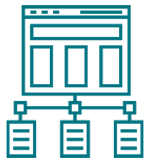
Hosting
A website hosting provider is a server that provides the technology and services needed for a website to be viewed on the Internet. There are a lot of options to choose from – WP Engine, GoDaddy, HostGator, DreamHost – the list is practically endless.
At Red Orange, we have a dedicated server through WP Engine. This means that our clients’ websites are housed in a server area with only other Red Orange Studio clients, which reduces the spread of malware and increases dependability. Because we use a managed WordPress server, WP Engine monitors the server space to ensure security and backups are completed on a regular basis.
If you choose to switch your hosting to your developer’s server during a website rebuild, make sure their hosting is accessible to you as the client. This is one of the unique differentiators of WP Engine. Even though their websites sit on our dedicated server, our clients can access WP Engine 24/7 directly if there is ever a website issue discovered outside of our normal business hours. They also have complete access to the CPANEL (we’re getting a little deeper in tech talk here, but just know that this is a good thing and any future in-house developers will be happy to have access to the backend of the server).
It’s important to note that this provider may also host email servers. So, if you plan on switching hosts through the duration of a web project, keep this in mind. For example, WP Engine does not host email, so our clients manage their email hosting through another service.

FTP (File Transfer Protocol)
FTP stands for “file transfer protocol” and is a way of sharing files and moving information from a computer to a server where a website is hosted. Typically, accessing FTP is reserved for experienced web developers use rather than the general user. Here’s an example of how a website’s FTP credentials might look:
Host: 71.405.9.22
Username: mightybiz
Password: H_ttho421
Port: 2222

Domain
Don’t even try to look this definition up on Wikipedia. It can be confusing! (But you can look here instead!) Simply put, a domain is what constructs the URL for a website, and it serves as an “address” that points to the home server where website files are located. It can also be used as the domain for emails. Oftentimes, people will purchase several domains and have them redirect (or, forward) somewhere else. This can be helpful for various marketing purposes, especially when redirecting users from a domain that is shorter or easier to remember, also known as a “vanity URL.” Take thepipproject.com for example – if you click that link, you’ll notice it changes to a less catchy URL. Another reason to purchase a domain could be to claim it for future use, perhaps until the website or business idea is complete.
Domains can be purchased through the same hosting company and in that case, the login credentials would be the same. But many times domains are purchased through a separate registrar like NameCheap or Domain People. We usually recommend our clients purchase domain names on their own rather than have a developer make the purchase. If you register your domain through a different company than your hosting, make sure to supply your development team with this separate login info. This is very important for launching a new website, especially if switching hosting providers.
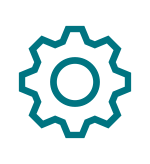
Other Credentials You Might Need
Your website developer may request login credentials for Google Analytics or Webmaster tools to help submit the sitemap to google or create analytics reports. They may also request login information for your email marketing tools, like Constant Contact or Mailchimp. This is to help them integrate opt-in forms. Similarly, a developer may need your CRM login to integrate forms and automations (i.e. Salesforce, Pardot, Hubspot). If you’re having a shopping cart built for an e-commerce site, they may request logins for payment portals like Paypal or Square.
With all this login information passing hands, make sure you know how your website developer is securing this information and who they may need to share it with (like external developers). Avoid emailing this information, but rather share through Dropbox, Google Drive or password protected files/tools.
We hope that you’ve found this list of website terms helpful. But if you have any questions at all, don’t hesitate to reach out. We’re always eager to have a conversation about Tech Speak!
